My students have been using Google Drive in their book clubs in many ways. They have been using it to:
- plan out their reading on a calendar to keep track of which chapter to read for each conversation date (book clubs meet every Monday, Wednesday, and Friday). By creating the calendar on Google Drive, book clubs can access it from anywhere to see what they need to read for the next conversation, without having to worry about losing the paper calendar or forgetting it at school.
- create a book club contract to agree on their responsibilities as a book club, what to bring to each conversation, and what the consequences will be if they are not prepared. By creating the contract on Google Drive, students can access it from anywhere to be reminded of consequences if they aren't prepared and also have the reminders of what to bring with them to each conversation so they are prepared.
- prepare for their next conversation by jotting down their thinking, ideas they want to bring to the conversation, and text evidence they have collected to support their ideas. Some students are still choosing to use their book club notebook to jot down their ideas and create charts to prepare for their conversations, while others are using a combination of both.
- record notes from each conversation by noting what idea they focused their conversation on, what evidence they talked about, and what they would like to continue talking about for their next conversation. Book clubs that are choosing to use Google Drive to record parts of their conversations, are bringing a laptop to each conversation and taking turns typing the information. Since I am only one person and can't be in five places at once, this is great for me because I can see what each club talked about even if I didn't get a chance to physically be with that club that day. It is also great for book clubs because they can continue to refer to their past conversations so they are piggybacking onto their ideas and can see how their thinking is evolving.
To see examples of how they are using Google Drive in these ways, please see the photos below. I apologize in advance for the blurriness, but I took the photos from the computer so it doesn't always come out clear that way. I will continue to share ways they are using Google Drive in their book club conversations so stay tuned!
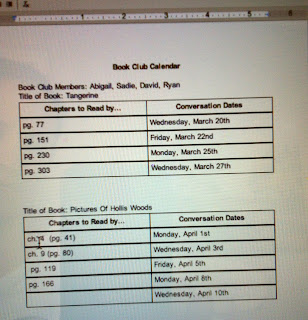 |
| Book Club Calendar to keep track of which chapters to read for the next conversation |
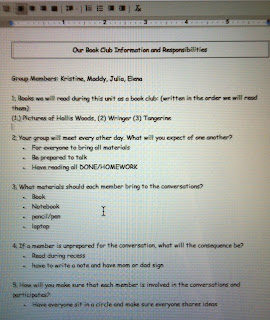 |
| Book Club Contact book clubs completed to agree on responsibilities |
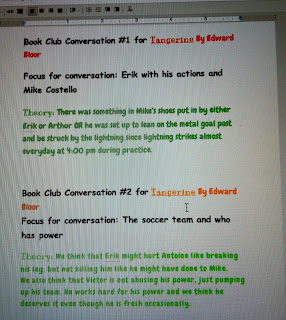 |
| Example of how one book club is keeping track of the focus of each conversation |
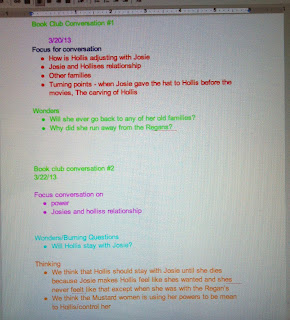 |
| Another example of how a book club is keeping track of the focus of each conversation |
 |
| Example of how one student is preparing for conversation |
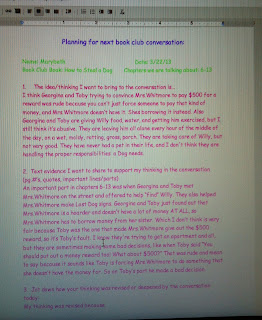 |
| Another example of how one student is preparing for the next conversation |
I would love to hear about other ways you are using or have used Google Drive for book clubs in your classrooms, so please share!
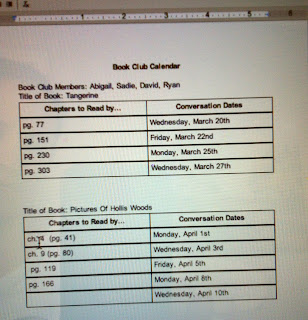
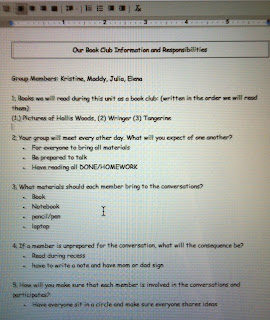
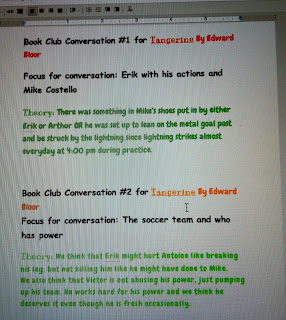
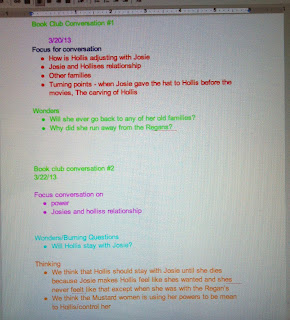

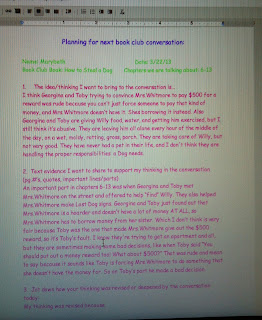
This is great Melanie!! Byram Hills will be using Google Docs starting next year and I would love to try out some of your students ideas as models for my clubs next year! Thanks for such a wonderful blog
ReplyDelete